 I typically include some form of group collaboration in the design of my online courses -- whether it be breakout activities during live class meetings, group presentations, or problem-based group projects. Every term, I invariably get some complaints from students, typically along the lines of:
So -- If I get these types of complaints, why do I assign group activities? And why do I sometimes limit some of the choices that students have about which groups, topics, or group members they work with? (To be clear -- I frequently do give them time to sign-up for a group / topic of their preference -- but after a deadline I often need to assign students to a group, especially students who enroll late in a course.) One reason that I assign group activities is to help foster the development of a full Community of Inquiry in my online courses. Working with others helps to build Social Presence. Combined with my instructional design decisions, guidance, and feedback (Teacher Presence), this helps to maximize everyone's sense of belonging, and their Cognitive Presence in a course. Another reason that I assign group activities is because that is the way the world works outside of school. It is very likely that we will all -- at some point or another -- work as part of a team. Many times, the ability to work effectively within a team is written right into the descriptions of jobs we will be applying for! So, group work in online courses is good practice for "the real world." Now -- when we are working as part of team in "the real world," we are expected to work collaboratively towards a common goal. This is different from working cooperatively. Working cooperatively means that we may share a common goal, but we are simply "getting along" with each other and working together nicely. Working collaboratively means that we pool our expertise, resources, and efforts, to achieve that common goal. It does NOT mean that we all do exactly the same thing -- and sometimes some of us may feel like we are doing more than others on the team. And, let's face it -- sometimes we are! Sometimes, some team members do not contribute as fully as they could or should.
On the face of it, this sounds like a valid complaint. But, when we are talking about working as part of a team, it is actually a very individualistic (dare I say "self-centered" in the literal sense of the term -- not in a condescending way) perspective. In a team context, it is the team goals that matter, not individual goals. Don't get me wrong -- I'm not saying that we should let others "take advantage" of us, and create a life of stress for us as individuals. What I'm saying is that in group assignments -- just like team contexts in work environments -- we need to focus on achieving the immediate team goal. Sometimes, focusing on the team goal does mean that we end up doing more than what we feel is our fair share. But, our priority is the success of the team as a whole. We don't always know why some individuals are not contributing as fully as we would like them too -- and sometimes a "poor" performance on one team project can still be a valuable learning experience for the underperformer. They may still learn from the rest of the group (think of the Zone of Proximal Development), and be a much better "team player" the next time around. 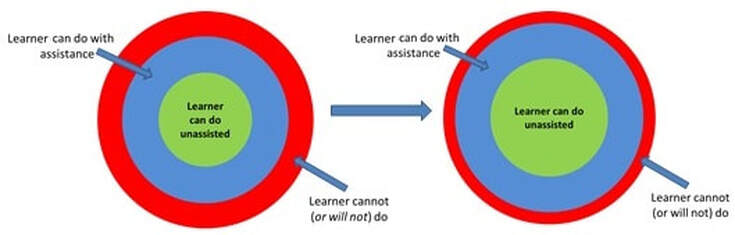 Increasing learning potential in Vygotsky's zone of proximal development (adapted from Engström, 1987) Increasing learning potential in Vygotsky's zone of proximal development (adapted from Engström, 1987) Or, they may not. It doesn't really matter that they get the same grade as you on one course assignment, or that they get acknowledged as part of the team at work. They know how much they contributed, as do other team members. While they may be "riding your coat tails" this time around, their performance and whether or not they improve as a team player over time will get noticed where and when it counts. It may not impact their current grade in a course -- but it will impact their ability to get favors from group members or coworkers, the ability to advance within the team environment, and possibly even their overall careers (if no one is willing to give them a good work reference!). I know that this sounds a bit corny -- but, if you're worried about your personal preferences or grades suffering because you've been assigned to work with a group -- focus on those team goals, on what's best for everyone in the team, on being a good collaborator and team leader -- and "take one for the team!" ReferencesEngström, Y. (1987). Learning by expanding: An activity-theoretical approach to developmental research. [Web page]. http://lchc.ucsd.edu/MCA/Paper/Engestrom/expanding/toc.htm
Garrison, D. R., Anderson, T., & Archer, W. (2000). Critical inquiry in a text-based environment: Computer conferencing in higher education model. The Internet and Higher Education, 2(2-3), 87-105. http://cde.athabascau.ca/coi_site/documents/Garrison_Anderson_Archer_Critical_Inquiry_model.pdf
2 Comments
 With the recent surge in blended on wholly online teaching and and learning scenarios, there has been an uptick in interest in best practices for the creation of video-based instructional content. Here are a few resources discussing elements of effective instructional video creation -- particularly the optimal length for an instructional video. While YouTube statistics show that the top 10 videos on that platform are about 3 minutes long (Baker, 2018), Brame (2015) notes of research in an educational video context that: the median engagement time for videos less than six minutes long was close to 100%–that is, students tended to watch the whole video (although there are significant outliers; see the paper for more complete information). As videos lengthened, however, student engagement dropped off, such that the median engagement time with 9-12 minute videos was ~50% and the median engagement time with 12-40 minute videos was ~20%. In fact, the maximum median engagement time for a video of any length was six minutes. Brame (2015) sums it up nicely, stating that "[m]aking videos longer than 6-9 minutes is therefore likely to be wasted effort." Long story short:
The following resources are fairly short reads, and are worth checking out. Baker, A. (2018, December 4). Optimal YouTube Video Length. [Web log post]. Content Creator. https://contentcareer.com/blog/optimal-youtube-video-length/ Bhattacharya, P. (2020). Why Your Ideal Online Course Video Must Be 6-12 Minutes Long. [Web log post]. HubSkills.com. https://hubskills.com/online-course-video-to-be-6-12-minutes/#gs.elum6y Brame, C.J. (2015). Effective educational videos. [Web page]. Center for Teaching. http://cft.vanderbilt.edu/guides-sub-pages/effective-educational-videos/ Burch, B. (2020). Video Length in Online Courses: What the Research Says. [Web log post]. Quality Matters. https://www.qualitymatters.org/qa-resources/resource-center/articles-resources/research-video-length Guo, P. (2013, November 13). Optimal Video Length for Student Engagement. [Web log post]. EdX. https://blog.edx.org/optimal-video-length-student-engagement/ Related ResourcesPower, R. (2020, February 13). Helping Everyone Access Your Online Learning Resources. [Web log post]. Power Learning Solutions. https://www.powerlearningsolutions.com/blog/helping-everyone-access-your-online-learning-resources
Power, R. (2020, March 6). Using Video to Provide Assignment Feedback. [Web log post]. Power Learning Solutions. https://www.powerlearningsolutions.com/blog/using-video-to-provide-assignment-feedback Power, R. (2020, April 17). Creating a YouTube Channel for Educators. [YouTube video]. https://youtu.be/Uy_5gOV80LY Power, R. (2019, January 14). Using YouTube to Share Video in an Online Course. [Web log post]. Power Learning Solutions. https://www.powerlearningsolutions.com/blog/using-youtube-to-share-video-in-an-online-course Power, R. (2019, January 22). Adding a Human Touch to Online Learning, Right From the Start! [Web log post]. Power Learning Solutions. https://www.powerlearningsolutions.com/blog/adding-a-human-touch-to-online-learning-right-from-the-start |
AuthorRob Power, EdD, is an Assistant Professor of Education, an instructional developer, and educational technology, mLearning, and open, blended, and distributed learning specialist. Recent PostsCategories
All
Archives
June 2024
Older Posts from the xPat_Letters Blog
|
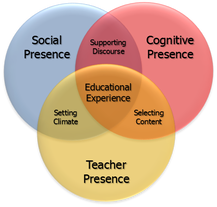

 RSS Feed
RSS Feed