 I recently received an email from a former student from one of my instructional design courses who is looking to jump into the game as an independent ID contractor. He was looking for some advice on getting up and running -- particularly with what to consider about setting up a website and promoting himself in the field. I figured that I'd share a few considerations that would be helpful to anyone looking to do the same (whether you're considering going into it as a full-time gig, or as a "side hustle." My former student asked for advice on:
What Are Clients Looking For?Let's start with "ideas of what clients would be looking for in terms of skill sets." There is no definitive answer to this! My advice (which was shared to me by a former colleague with expertise in entrepreneurship) is to promote what you are good at and interested in doing. Don't expect to be a one-stop shop that can offer anything and everything a potential client may need in terms of instructional design work. If your experise and experience is in the area of creating multimedia resources, then focus on that. If your background includes experience managing course development products, emphasize that. If there is something that you have a bit of "technical" experience with, but you have a solid understanding of what needs to be done and why (i.e., you have a strong understanding of the principles and processes, but have only dabbled with specific applications common in the industry), and you are interested in doing that sort of work for clients, then focus on that, too! You can always master specific tools or applications if you know what you are trying to achieve and why! But, if there is something that you don't have a strong background or experience in (say, curriculum development, or organizational needs assessment processes), then don't emphasize that. If you promote yourself as a one-stop shop for everything, you run the risk of getting yourself in over your head with work requests that you can't handle. Plus, you run the risk of not appearing to be someone with specialist expertise. Remember -- your potential clients could recruit an in-house developer (or go to a job board or recruiting agency to contract one) if all they need is someone with the technical skills to build a product in a given system. What they're looking for in an independent contractor is an expert consultant -- someone with a background that they can't easily recruit for a short-term in-house position! So, promote yourself as that expert in your niche of expertise! Setting up Your Website Your website is one of your primary vehicles for promoting your expertise and services. Here are a few tips.
Showcasing Your Work When it comes to what types of digital artifacts you can include... that is completely up to you! If you have blog posts, instructional videos, interactive instructional resources you can share, then share them! I have a fairly extensive list of currated resources from over the years shared on the Power Learning Solutions site. But, another useful strategy might be to use a free LMS platform such as Canvas Free for Teachers to create a sample course site. In that course, you can include sample modules created in different ways, using different tools. For instance, you could include a sample module that follows a standard higher education course format, and one that uses the tools and structures frequently seen for shorter workplace training modules (using tools such as Articulate Storyline, Adobe Captivate, etc). You can either post the self-registration link so that your website visitors can check it out at their leisure, or post an overview of the site on your website, with a note that clients can be provided with free access upon request, following an initial consultation. Think of it as a menu that you clients can choose from when you are consulting with them about the unique instructional design needs. Creating a sample course site allows you to keep expanding your showcase platform, without having to have everything ready for your main website right away! If you are looking for more ideas about the types of resources that you can share, check out the Resources section here on the Power Learning Solutions site. How Much Should You Charge? Now... this is a tricky question! Again, I'm going to fall back on the advice my entrepreur expert colleague shared with me. Do NOT post set rates for products and services. You are not a department store. Your clients are looking for a specialist, and they'll expect to be charged for specialist services. If you post rates on your site, you could end up under-selling yourself (by accepting contracts that take far longer than what your posted rate will actually fairly cover). And, you run the risk of being underbid by a potential competitor who sees your posted rates, and snatches a potential client out from under you in the early consultation stages. What you charge for your services should be determined in consultation with your client, based on your initial consultations about their unique needs and the anticipated time and resources needed to do the job. Consider how much you would expect to be paid, by the hour, for doing the same work for a full-time employer. You don't want to spend the same number of hours on an independent contract for less pay! You'll also want to consider using a sliding scale on your service quotes, that varies depending on either the actual amount of time it takes to do the work, and the amount of deliverables actually produced for the client. I frequently do provide "hard figure quotes" to my clients after an initial consultation -- but that's because I've gained a good sense of how much work will be involved once I have that initial consultation. However, there are some cases where I do use sliding (hours of work) based scales, because the initial consultations reveal that the full scope of the project work may evolve as we progress through the project. Another key piece of advice from my entrepreneurial colleague -- do NOT undersell yourself because you are afraid that a potential client may balk at your quote. If you go too low, you run the risk of not only getting underpaid, but also of losing the client because they don't view you as a serious expert in the field! Of course -- there are some cases where you may deem it appropriate to offer a potential client a low-ball quote. For instance, you may connect with a non-profit organization or another small business operator who either does not have the budget of a larger organization, or who may be a valuable connection to build upon for future collaborations (and word-of-mouth promotion). Some Legal ConsiderationsYour legal considerations may vary, depending on where you are physically located. Please note, I am NOT an expert on either business or tax law! But, here's what I had to keep in mind:
0 Comments
 I recently had a recent discussion forum conversation with some of my instructional design students about whether or not to include the instructor in an instructional video. Personally, I believe that doing so increases Teacher Presence, thus promoting the other presences in a Community of Inquiry (Athabasca University, n.d.). It reassures students that the instructor is present, and paying attention to their progress, even in a distributed learning context. Also, while many users may overtly ignore the on-screen instructor (especially when projected in a smaller window in front of a screencast type recording), they can still subconsciously pick up cues from the instructor's body language that can aid in engagement and overall learning. An interesting article from 2021 just came across my Twitter feed. Henderson and Schroeder's (2021) A Sytematic review of instructor presence in instructional videos highlights many of the reasons to include an on-screen instructor in an instructional video that I just mentioned, which they found as part of their systematic literature review of the impacts of on-screen instructors. However, their actual findings are quite interesting. The authors include the following highlights with the paper's Abstract: - We reviewed the literature around the use of on-screen instructors in video. Essentially, there is no definitive answer as to whether the presence of an on-screen instructor actually increases engagement and learning! That's because of inconsistent findings across the literature reviewed. But -- and this is an important "but" -- there is also no evidence to indicate that it is detrimental to include the instructor in the video! The authors call for more research (using a consistent, systematic approach) to determine the actual impact level of instructor on-screen presence, and to offer sound guidance on when to include it, and when it is best not to. In light of this, I find myself "sticking to my guns" on this issue. Even if there are inconsistent findings on the pedagogical benefits of including an instructor on-screen in an instructional video, I do believe that this little bit of extra presence contributes to the bigger picture when promoting engagement, and maximizing the benefits of promoting a Community of Inquiry in our courses! Related ResourcesPower, R. (2020, September 3). Maximizing the Impact of Instructional Video Length. [Web log post]. Power Learning Solutions. https://www.powerlearningsolutions.com/blog/maximizing-the-impact-of-instructional-video-length Power, R. (2020, April 17). Creating a YouTube Channel for Educators. [YouTube video]. https://youtu.be/Uy_5gOV80LY Power, R. (2019, January 14). Using YouTube to Share Video in an Online Course. [Web log post]. Power Learning Solutions. https://www.powerlearningsolutions.com/blog/using-youtube-to-share-video-in-an-online-course Power, R. (2019, January 22). Adding a Human Touch to Online Learning, Right From the Start! [Web log post]. Power Learning Solutions. https://www.powerlearningsolutions.com/blog/adding-a-human-touch-to-online-learning-right-from-the-start ReferencesAthabasca University (n.d.). CoI Framework. https://coi.athabascau.ca/coi-model/
Henderson, M., & Schroeder, N. (2021). A Systematic review of instructor presence in instructional videos: Effects on learning and affect. Computers and Education Open, 2(2021) 100059. https://doi.org/10.1016/j.caeo.2021.100059 |
AuthorRob Power, EdD, is an Assistant Professor of Education, an instructional developer, and educational technology, mLearning, and open, blended, and distributed learning specialist. Recent PostsCategories
All
Archives
June 2024
Older Posts from the xPat_Letters Blog
|

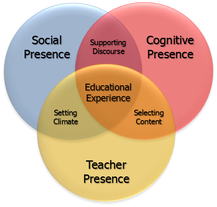

 RSS Feed
RSS Feed