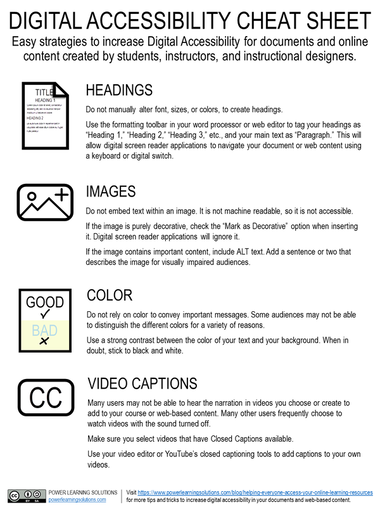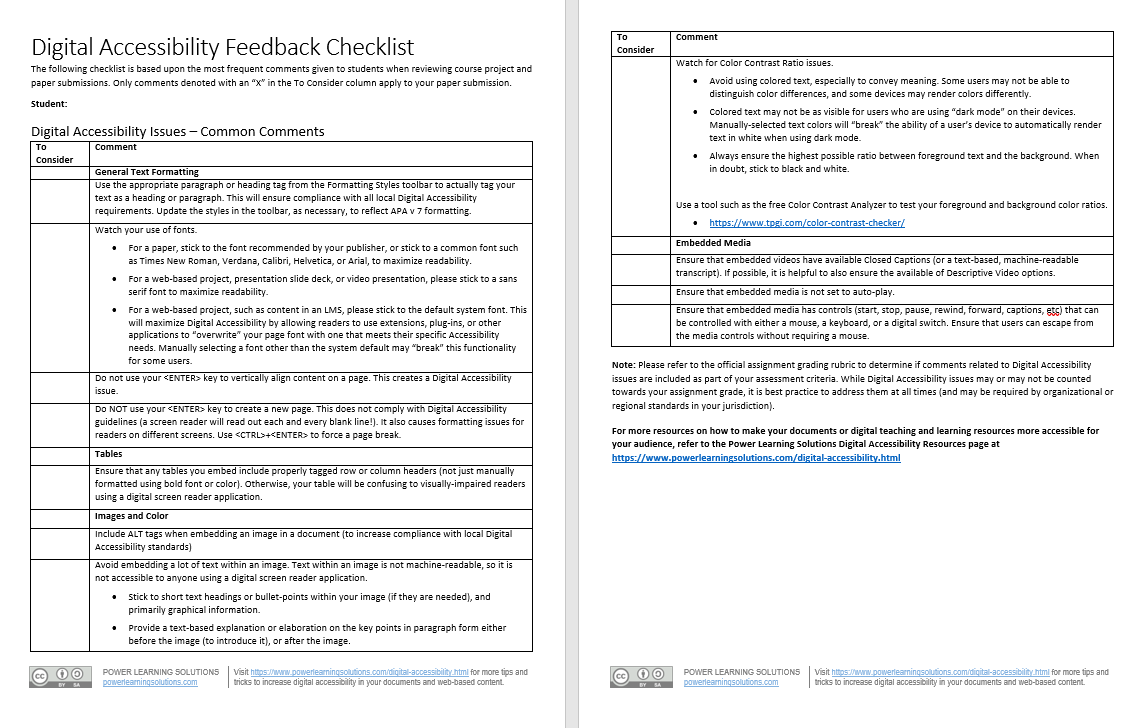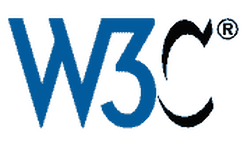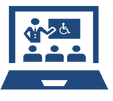I'm by no means an expert in all things Digital Accessibility -- but I am learning, because I think that it is vitally important that I do the things that are easy for me to do, which can have a huge impact for all of my potential learners and colleagues. To that end, this page provides selections of some of the resources that I have created related to things that I do already, and provides some useful tips and tricks to increase your compliance with basic digital accessibility standards.
Featured
|
The ALT Text: Accessible Learning with Technology (2024)
The ALT Text: Accessible Learning with Technology compiles tools, resources, and strategies for promoting accessibility in instructional design that have been curated by Dr. Rob Power through his website, Power Learning Solutions. It also features interactive chapters and resources developed by students from instructional design and educational technology courses facilitated by Dr. Power at various Canadian higher education institutions. The aim of The ALT Text is to provide readers with an appreciation for the importance of accessibility issues when designing teaching and learning resources, the guidelines and regulations that inform accessible design, the barriers to accessible learning with technology, and tools and strategies to support accessibility and eliminate barriers for students. Power, R. (Ed.) (2024). The ALT Text: Accessible Learning with Technology. Power Learning Solutions. ISBN 978-1-7390190-2-0. https://pressbooks.pub/thealttext/ |
Blog Posts
From the Power Learning Solutions Blog
- Accessibility in Online Teaching and Learning (2018, June 12)
- Helping Everyone Access Your Online Teaching Resources (2020, February 13)
- Adding Accessibility to Student Feedback (2022, February 16)
- Are Your PDFs Accessible? (2023, February 4)
- The Relationship Between User Experience/User Iinterface, Mobile-First Instructional Design, and Digital Accessibility (2023, February 20)
- A Picture Isn't Always Worth a Thousand Words... (2023, April 6)
- Making Your Text-Only Videos Accessible (2023, May 1)
- Should You Use Color for Emphasis? (2024, February 13)
Books and Book Chapters

Power, R. (2022). Accessibility in Online Learning. In R. H. Kay & W.J. Hunter (Eds.), Thriving Online: A Guide for Busy Educators (pp. 101-108). Ontario Tech University. https://doi.org/10.51357/ERZM7438

Power, R. (2023). Everyday Instructional Design: A Practical Resource for Educators and Instructional Designers. Power Learning Solutions. ISBN 978-1-9993825-8-2. https://pressbooks.pub/everydayid/
The "Develop" section of this open-access eBook contains a wealth of practical advice for creating your own digital teaching and learning resources.
The "Develop" section of this open-access eBook contains a wealth of practical advice for creating your own digital teaching and learning resources.

Power, R. (Ed.) (2024). The ALT Text: Accessible Learning with Technology. Power Learning Solutions. ISBN 978-1-7390190-2-0. https://pressbooks.pub/thealttext/
Webinars and Presentations
Digital Accessibility Essentials for Educators
Dyslexia Canada

Dr. Rob Power and Dr. Sandra Jack-Malik from Cape Breton University recently teamed up to host a series of webinars for Dyslexia Canada, focusing on Digital Accessibility standards and digital tools for people with Dyslexia.
Power, R., and Jack-Malik, S. (2021, May 18). Assistive Technology and Tools for Students and Adults with Dyslexia. [Webinar]. Dyslexia Canada.
| References and Resources |
Power, R., and Jack-Malik, S. (2020, October 5). Using Assistive Technology to Create an Inclusive Classroom. [Webinar]. Dyslexia Canada. https://youtu.be/pz68X_q-rS8
UDL and Accessibility
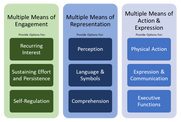
Cape Breton University Education Department faculty Lynn LeVatte and Melissa Bishop give webinar presentations on the connections between Universal Design for Learning and Accessibility.
|
|
Power, R. (2024, March 9). Uncovering UDL - Engaging All Abilities in Your Inclusive Classroom (Dr Lynn LeVatte). [Video]. https://youtu.be/4-TMOdFxg_
|
|
|
Power, R. (2024, March 9). Uncovering UDL – UDL in Virtual Learning Environments (Melissa Bishop). [Video]. https://youtu.be/oqwjWEuHCAo
|
Videos
Selected custom videos on Digital Accessibility from the Power Learning Solutions YouTube channel
|
|
|
|
|
|
|
|
|
Digital Accessibility Cheat Sheet
Here is a Digital Accessibility Cheat Sheet that I put together for a colleague, summarizing some of the key points from one of my blog posts. (Don't worry -- while this image-based version isn't really accessible, the downloadable PDF version is!)
| digital_accessibility_cheat_sheet.pdf |
Learn more about the Digital Accessibility Cheat sheet, and tips on how to comply with these standards, from my Helping Everyone Access Your Online Learning Resources blog post.
Digital Accessibility Checklist
Check out my Adding Accessibility to Student Feedback blog post for information on my free, automated rubrics for providing your students with feedback on Digital Accessibility issues for their assignments, papers, and projects (including a video overview of how to use Microsoft Excel and Word's mail merge features to create your automated feedback)!
Download the Digital Accessibility Feedback Checklist, along with the full APA v 7 Formatting Checklist (which includes the DA Checklist), and an Excel template for use with the mail merge automation feature:
| document_formatting_checklists_-_updated.zip |
Additional Resources
The following are some additional useful external resources.
Automated Accessibility Checkers
|
The World Wide Web Consortium (W3C) has compiled a useful list of free automated Digital Accessibility compliance checkers that will help you to run an audit of your website or web-based resources. This can be useful if your platform does not have it's own built-in accessibility checking options.
More Curated Lists of Automated Accessibility Checkers"
|
|
How to use the Office 365 Accessibility Checker | Microsoft
Microsoft Helps (2019, November 22) Learn how to improve accessibility with the Accessibility Checker. Before sending your email message or sharing your document or spreadsheet, run the Accessibility Checker to make sure your Microsoft Office content is easy for people of all abilities to read and edit. |
|
|
Accessibility Checking (Moodle)
Moodle (2021, June 7) One of the Learn Moodle Basics playlist for the Learn Moodle Basics MOOC on learn.moodle.org. This video demonstrates how to use the Accessibility checking tools built into the Moodle LMS platform. |
|
|
Accessibility Checker | Canvas Essentials
Valencia College Faculty and Instructional Development (2020, December 17) This video demonstrates how to use the Accessibility checking tools built into the Canvas LMS platform. |
|
Color Contrast
|
Color contrast ratios are important for readability. TPGI has an excellent free Color Contrast Analyzer tool that will tell you if the contrast ratio between your text (foreground) and page (background) meets WCAG 2.1 Digital Accessibility standards for readability.
|
Not the Final Word
|
Keep in mind that automated Digital Accessibility checking tools are not perfect. They can check for some general issues, but often fall short of very specialized issues. As Digital Education Strategies (2019) points out, it is always recommended to do a manual audit in addition to using automated tools. More importantly, it is always best to include stakeholders with lived experiences with accessibility issues in order to complete a truly inclusive and effective audit.
|
Accessibility... One Step Closer

You can find more tips, tricks, and resources for making your courses more accessible from the Open Learning team at Thompson Rivers University on their Accessibility... One Step Closer site.
Additional Apps and Resources for Students with Dyslexia and Other Learning Disabilities

A Power Learning Solutions Blog reader shared a link to the following blog post, which contains a number of potentially useful apps and resources for students with Dyslexia or other learning disabilities:
Livingston, Z. (2022, November 22). 20 Useful Apps for Kids with Dyslexia and Learning Disabilities. [Web log post]. WizCase. https://www.wizcase.com/blog/useful-apps-for-kids-with-dyslexia-and-learning-disabilities/
Livingston, Z. (2022, November 22). 20 Useful Apps for Kids with Dyslexia and Learning Disabilities. [Web log post]. WizCase. https://www.wizcase.com/blog/useful-apps-for-kids-with-dyslexia-and-learning-disabilities/
Mental Health Disability Rights in the Workplace
|
A student from the Students for Research Program recently visited the Power Learning Solutions Digital Accessibility page, and recommended the following resource they came across as part of one of their school research projects. While not specifically a "digital accessibility" resource, it touches on a wealth of useful information related to mental health disability rights in the workplace.
White, J. (2024, January 5). Mental Health Disability Rights in The Workplace: A Guide For Employees. Online MFT Programs. https://onlinemftprograms.com/mental-health-rights-in-the-workplace/ |
The Ultimate Guide to Drug Prices
|
Here is another resource shared by a student from the Students for Research Program. Again, while not specifically a "digital accessibility" resource, it may be useful to some readers!
Protostar Studio (2023, December 26). The Ultimate Guide to Drug Prices. [Web page]. PharmD. https://pharmddegree.com/resources/ultimate-guide-to-drug-discounts/ |
Remote Work and Accessibility
|
Here's another contribution from a Students for Research Program student, with a look at how remote work benefits people with disabilities.
Best Coding Bootcamps (2023, February 12). Remote Work: Bridging the Employment Gap for People with Disabilities. https://bestcodingbootcamps.com/advice/benefits-of-remote-work-for-people-with-disabilities/ |
 The works and resources posted to this ePortfolio site are licensed under a Creative Commons Attribution-ShareAlike 4.0 International License. |
|